Managing documents online has become essential in today’s fast-paced world. PDFfiller, a robust online document management platform, is designed to simplify how individuals and businesses handle PDFs. In this blog, we’ll explore the top features of PDFfiller and why it stands out in the competitive market for digital document tools.
Why PDFfiller is a Leading Document Management Platform
PDFfiller offers an all-in-one solution to create, edit, sign, and share PDF documents. Whether you’re looking for seamless workflows or secure document handling, this platform has it all. Below, we’ll dive deeper into its features and how it compares with competitors.
1. Edit PDFs with Ease
PDFfiller makes editing PDFs straightforward, allowing users to:
- Add and remove text.
- Insert images and annotations.
- Modify forms with customizable fields. This feature eliminates the need for additional software, saving time and resources.
2. Seamless eSignatures
The platform’s legally binding eSignature feature is user-friendly and secure. It simplifies signing contracts, agreements, and other essential documents, making remote collaborations hassle-free.
3. Convert Documents Effortlessly
With PDFfiller, users can easily convert PDFs into Word, Excel, and other formats, or vice versa. This versatility is perfect for handling complex workflows.
4. Access a Vast Template Library
PDFfiller provides a rich library of pre-made templates for various needs, such as:
- Business contracts
- Tax forms
- Lease agreements This feature saves time and ensures professional-looking documents.
PDFfiller’s Unique Selling Points
5. Intuitive Interface
Even beginners can navigate PDFfiller’s interface without difficulty. Its clean layout ensures that tools are easy to find and use.
6. Secure Document Storage
Documents are securely stored in the cloud, providing easy access from anywhere. PDFfiller also complies with industry standards for data security.
Why Businesses and Individuals Choose PDFfiller
Whether you’re managing contracts, tax forms, or personal documents, PDFfiller’s versatile features make it a preferred choice. Its robust tools, combined with a user-centric approach, ensure efficiency and productivity.
Frequently Used Features
- Editing Tools: Modify PDFs directly.
- Form Filling: Easily complete forms online.
- Bulk Document Management: Manage multiple documents simultaneously.
Conclusion
PDFfiller simplifies document workflows, making it an indispensable tool for individuals and businesses. Its powerful features, user-friendly interface, and competitive pricing set it apart from competitors. For anyone seeking a comprehensive PDF management solution, PDFfiller is a reliable choice.
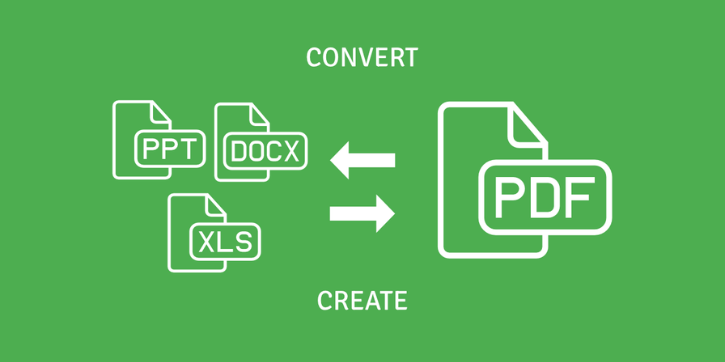

No Comments
Leave Comment